【Other】建立 Line bot 串接 Notion API
會需要串接 Line Bot 跟 Notion API,是因為我常常在 FB 或 IG 等社群軟體看到一些不錯的文章或影片,就會分享到 Line 的群組,然後有空的時候就會把它整理成 Notion 的 DataBase 來記錄哪些有看過哪些還沒,但是這樣的流程實在是太麻煩了,而且有時候還要去對哪些已經複製過了,所以就想說看能不能用 Line Bot + Notion API 來幫我做這件事情。
建立 Line Bot
建立 Line 通知的介紹可以參考我之前寫的文章 如何串接 Line 通知,因為需要去監聽 Line 群組的訊息,所以我選擇的是建立 Line Bot,而不是 Line Notify。
建立 Notion integrations
要在 Notion 串接 API 需要先建立 Integrations,才能指定特定的 Workspace 來跟 Notion API 互動,官方文件的說明寫的很清楚,這邊就大概說明一下建置的流程。
- 先登入 My Integrations,然後按下 New integration 按鈕
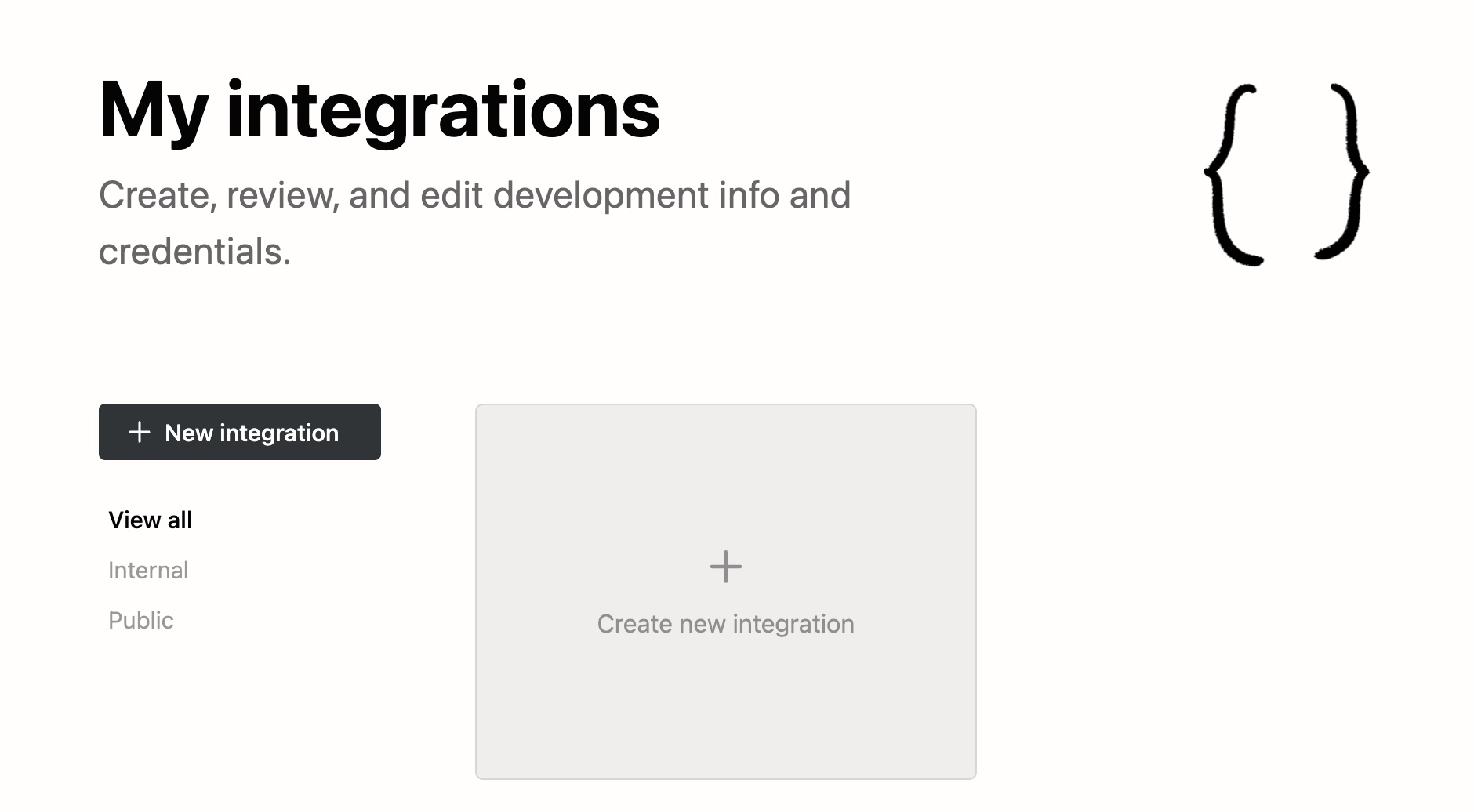
為你的 Integrations 取一個名字,這個名字會 Workspace 選取 Integrations 時顯示。
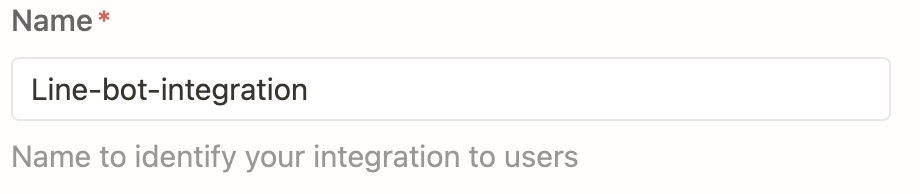
建完後會得到一個 Secrets Token,這個 Token 會用在 Notion API 的驗證中,可以先把它複製起來。
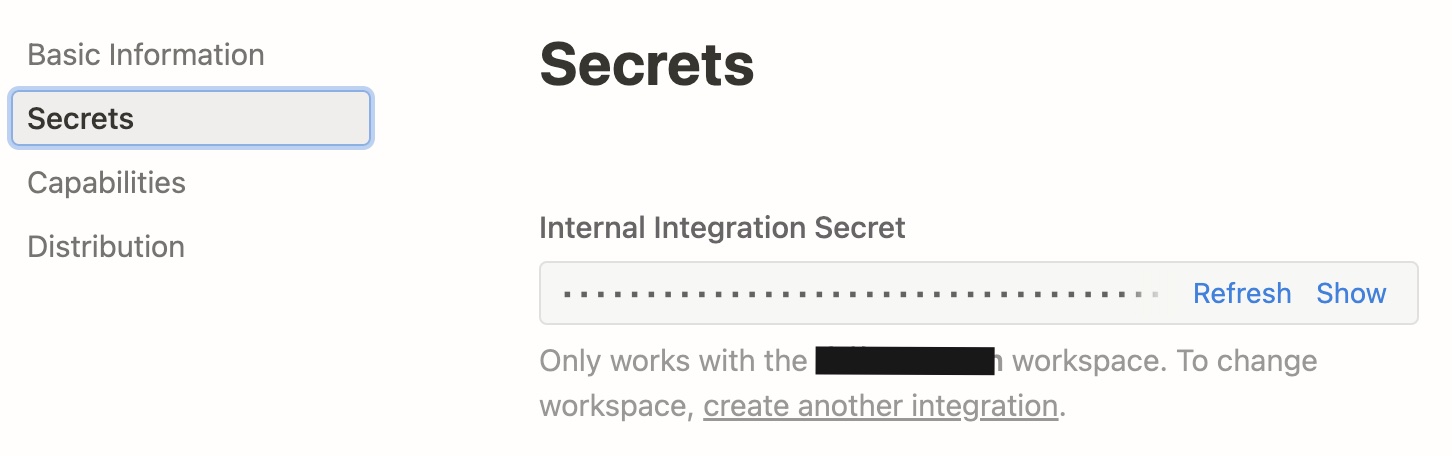
再來就是把 Integrations 加入到 Notion 裡,進入到想要存取的 Notion Workspace,點擊右上角的 「...」 圖示,然後在 Add connections 中就可以看到剛剛建立的 Integrations,點擊後就連結完成了。
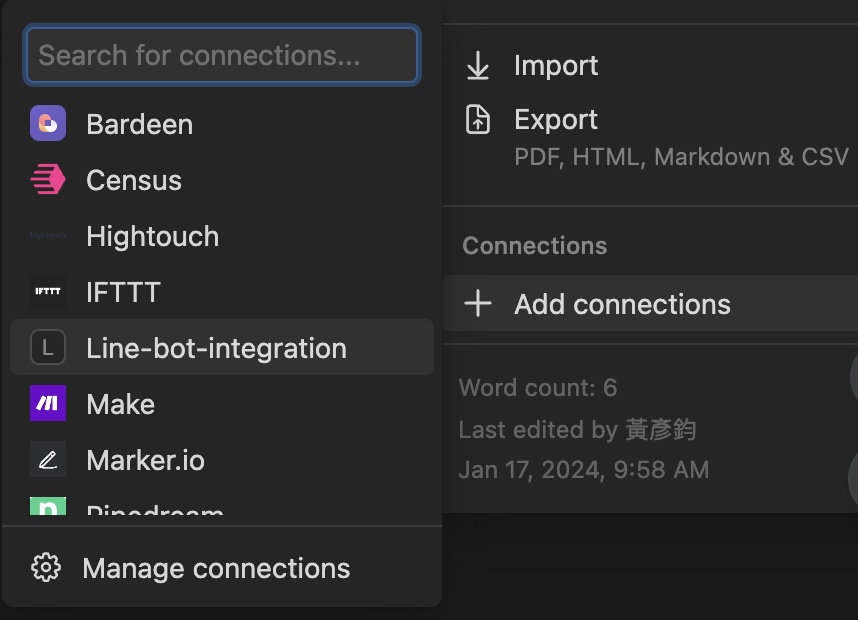
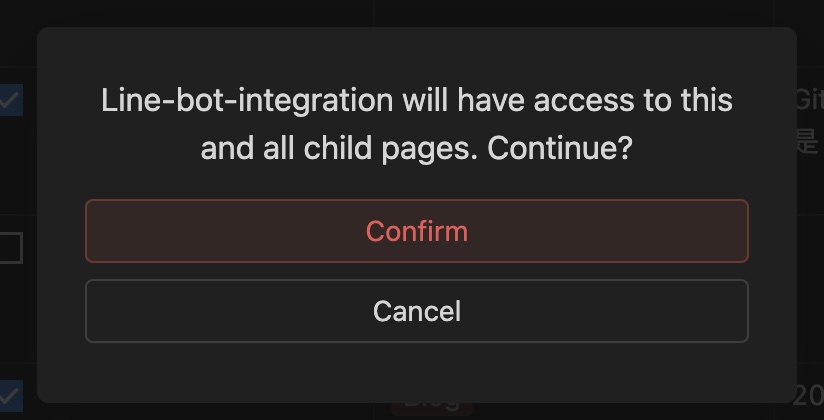
如果沒有引入 Notion Integrations 的話,發 API 回傳的 results 會是空字串
建立 Server
使用 Node 的話,Line 官方有提供 @line/bot-sdk,Notion 官方有提供 notion-sdk-js,讓我們更方便的操作這些 API,這邊使用 Express 來建立 Server,並用 Netify 來進行部署。
npm install express notion-sdk-js @line/bot-sdk
使用 Netlify 測試需要安裝
npm install -D netlify-cli
# 使用 Express 需額外安裝
npm install serverless-http
詳細的程式碼可以參考 line-bot-write-notion
補充
在建立 Webhook 接收 Line Bot 訊息時,突然想到如果有人直接使用這個 API 發訊息的話,不就任何人都可以寫入我的 Notion 了嗎?
後來找到 Line 官方文件中 Signature validation ,才發現 Line Bot 有提供簽章的功能,可以用來驗證訊息是否是從 Line Bot 發出的,這樣就可以避免有人直接使用這個 API 了。
const crypto = require("crypto");
const signature = crypto
.createHmac("SHA256", config.channelSecret)
.update(JSON.stringify(req.body))
.digest("base64");
if (signature === req.headers["x-line-signature"]) {
// 驗證成功
// ...do something
}
簽章的原理就是 Line Bot 發 Webhook 會在 Header 帶一個 X-Line-Signature 的欄位,裡面的值就是簽章,而簽章的值是由 Channel Secret 跟 Request Body 用 HMAC-SHA256 產生的,所以我們只要把 Channel Secret 跟 Request Body 用 HMAC-SHA256 產生簽章,然後跟 X-Line-Signature 的值比對是不是一樣的,就可以驗證訊息是否是從 Line Bot 發出的了!