[Day 21] React + Jest Redux Toolkit Query 測試
在 Day14 有提到串接 API 使用 @tanstack/react-query 來管理狀態,而在 redux toolkit 也有提供 redux toolkit query 來管理狀態,這邊就來看一下如何使用 redux toolkit query 來測試。
這邊建一個可以增減項目並隨時更新的 itemList,並使用 MSW 來模擬 API 的回傳。
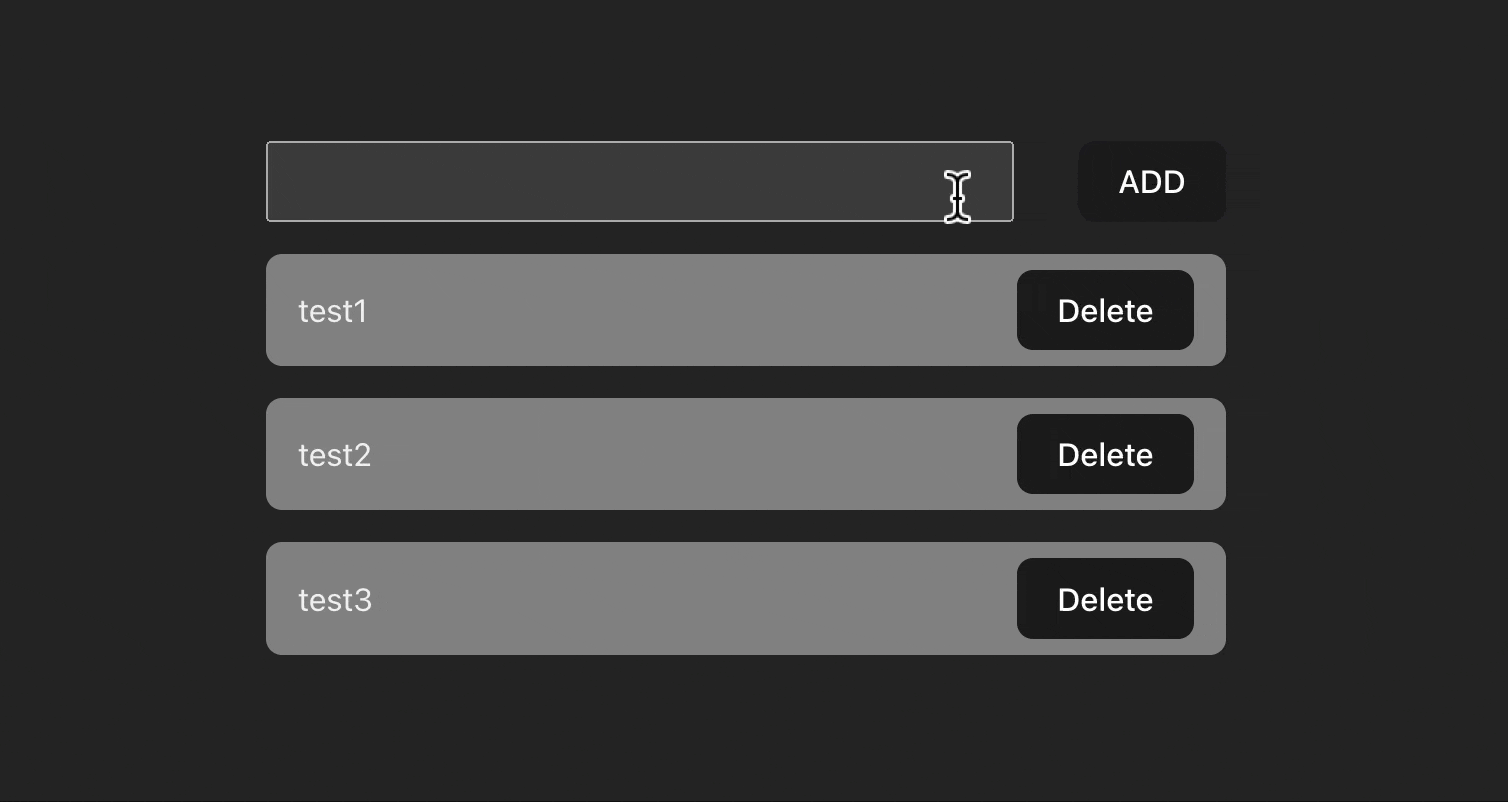
程式碼
建立 servers/itemList.ts 的檔案,使用 createApi 來建立 API,分別有 getList、addItem、removeItem 三個函式,來管理 itemList 的狀態:
export const itemListApi = createApi({
reducerPath: "itemListApi",
baseQuery: customBaseQuery,
tagTypes: ["Item"],
endpoints: (builder) => ({
getList: builder.query<ItemType[], void>({
query: () => "/list",
providesTags: ["Item"],
}),
addItem: builder.mutation<ItemType[], ItemType>({
query: (item) => ({
url: "/add",
method: "POST",
body: item,
}),
invalidatesTags: ["Item"],
}),
removeItem: builder.mutation<ItemType[], number>({
query: (id) => ({
url: "/delete",
method: "DELETE",
body: { id },
}),
invalidatesTags: ["Item"],
}),
}),
});
export const { useGetListQuery, useAddItemMutation, useRemoveItemMutation } =
itemListApi;
接著在 ItemListPage 裡面引用函式:
import {
useAddItemMutation,
useGetListQuery,
useRemoveItemMutation,
} from "@/servers/itemList";
import { useState } from "react";
import styled from "./index.module.scss";
export const ItemListPage = () => {
const [inputValue, setInputValue] = useState < string > "";
const { data: listQueryData, isLoading: isListQueryLoading } =
useGetListQuery();
const [addItem] = useAddItemMutation();
const [removeItem] = useRemoveItemMutation();
const addItemHandler = () => {
if (inputValue) {
addItem({ title: inputValue, id: Math.random() });
setInputValue("");
}
};
const deleteHandler = (id: number) => {
removeItem(id);
};
if (isListQueryLoading) return <div>Loading...</div>;
if (listQueryData) {
return (
<div className={styled.container}>
<div className={styled.inputBlock}>
<input
type='text'
value={inputValue}
onChange={(e) => setInputValue(e.target.value)}
/>
<button onClick={addItemHandler}>ADD</button>
</div>
<ul>
{listQueryData.map((item) => (
<li key={item.id}>
<span>{item.title}</span>
<button onClick={() => deleteHandler(item.id)}>Delete</button>
</li>
))}
</ul>
</div>
);
}
return null;
};
RTK Query 測試
要測試 RTK Query 裡的函式,需要用到 RTK 的 store.dispatch() 來進行呼叫,測試程式碼會是這樣:
import { data } from "@/mocks/handlers/itemList";
import { ItemType, itemListApi } from "./itemList";
import { store } from "@/store";
describe("Redux Toolkit Query API Tests", () => {
it("當 store dispatch getList 函式,回傳三個正確的 data", async () => {
const result = await store.dispatch(
itemListApi.endpoints.getList.initiate()
);
expect(result.data?.length).toEqual(3);
expect(result.data).toEqual(data);
});
it("當 store dispatch addItem 函式,傳入 mockItem,回傳四個正確的 data", async () => {
const mockItem = {
id: 4,
title: "test 4",
};
const result = (await store.dispatch(
itemListApi.endpoints.addItem.initiate(mockItem)
)) as { data: ItemType[] };
expect(result.data.length).toEqual(4);
expect(result.data).toEqual(data);
});
it("當 store dispatch removeItem 函式,傳入 id 1,回傳三個正確的 data", async () => {
const mockId = 1;
const result = (await store.dispatch(
itemListApi.endpoints.removeItem.initiate(mockId)
)) as { data: ItemType[] };
expect(result.data.length).toEqual(3);
expect(result.data).toEqual(data);
});
});
這邊一樣使用 MSW 已經寫好的 data 來進行斷言的判斷。
ItemListPage 測試
ItemListPage 的測試 就會相對比較容易,可以測試的情況有很多,這邊就先列出基本的功能測試:
describe("ItemListPage testing", () => {
it("初始畫面顯示 mock data 所有正確的 title", async () => {});
it("當使用者輸入「test4」,呼叫 mockAddItemMutation 傳入 {title: 'test4'}", async () => {});
it("當使用者點擊第一個 Delete 按鈕,呼叫 mockRemoveItemMutation 傳入 1", async () => {});
});
測試程式碼:
import { data } from "@/mocks/handlers/itemList";
import {
useAddItemMutation,
useGetListQuery,
useRemoveItemMutation,
} from "@/servers/itemList";
import { render, screen } from "@testing-library/react";
import userEvent from "@testing-library/user-event";
import { ItemListPage } from "./index";
jest.mock("@/servers/itemList", () => ({
useGetListQuery: jest.fn(),
useAddItemMutation: jest.fn(),
useRemoveItemMutation: jest.fn(),
}));
describe("ItemListPage testing", () => {
const user = userEvent.setup();
const mockListQueryData = data;
const mockAddItemMutation = jest.fn();
const mockRemoveItemMutation = jest.fn();
(useGetListQuery as jest.Mock).mockReturnValue({
data: mockListQueryData,
isLoading: false,
});
(useAddItemMutation as jest.Mock).mockReturnValue([mockAddItemMutation]);
(useRemoveItemMutation as jest.Mock).mockReturnValue([
mockRemoveItemMutation,
]);
beforeEach(() => {
render(<ItemListPage />);
});
afterEach(() => {
jest.clearAllMocks();
});
it("初始畫面顯示 mock data 所有正確的 title", async () => {
mockListQueryData.forEach((item) => {
const itemElement = screen.getByText(item.title);
expect(itemElement).toBeInTheDocument();
});
});
it("當使用者輸入「test4」,呼叫 mockAddItemMutation 傳入 {title: 'test4'}", async () => {
const inputElement = screen.getByRole("textbox");
const addButtonElement = screen.getByText("ADD", {
selector: "button",
});
await user.type(inputElement, "test4");
await user.click(addButtonElement);
expect(mockAddItemMutation).toHaveBeenCalledWith({
title: "test4",
id: expect.any(Number),
});
});
it("當使用者點擊第一個 Delete 按鈕,呼叫 mockRemoveItemMutation 傳入 1", async () => {
const deleteButtonElement = screen.getAllByText("Delete", {
selector: "button",
})[0];
await user.click(deleteButtonElement);
expect(mockRemoveItemMutation).toHaveBeenCalledWith(1);
});
});
結論
Redux toolkit Query 在測試時,相較於一般的 redux 或是 react-query 的 API 測試會相對複雜,需要考慮的因素比較多,在寫 RTK Query 在測試時,也花了很多時間在研究,希望這篇文章可以幫助到大家。